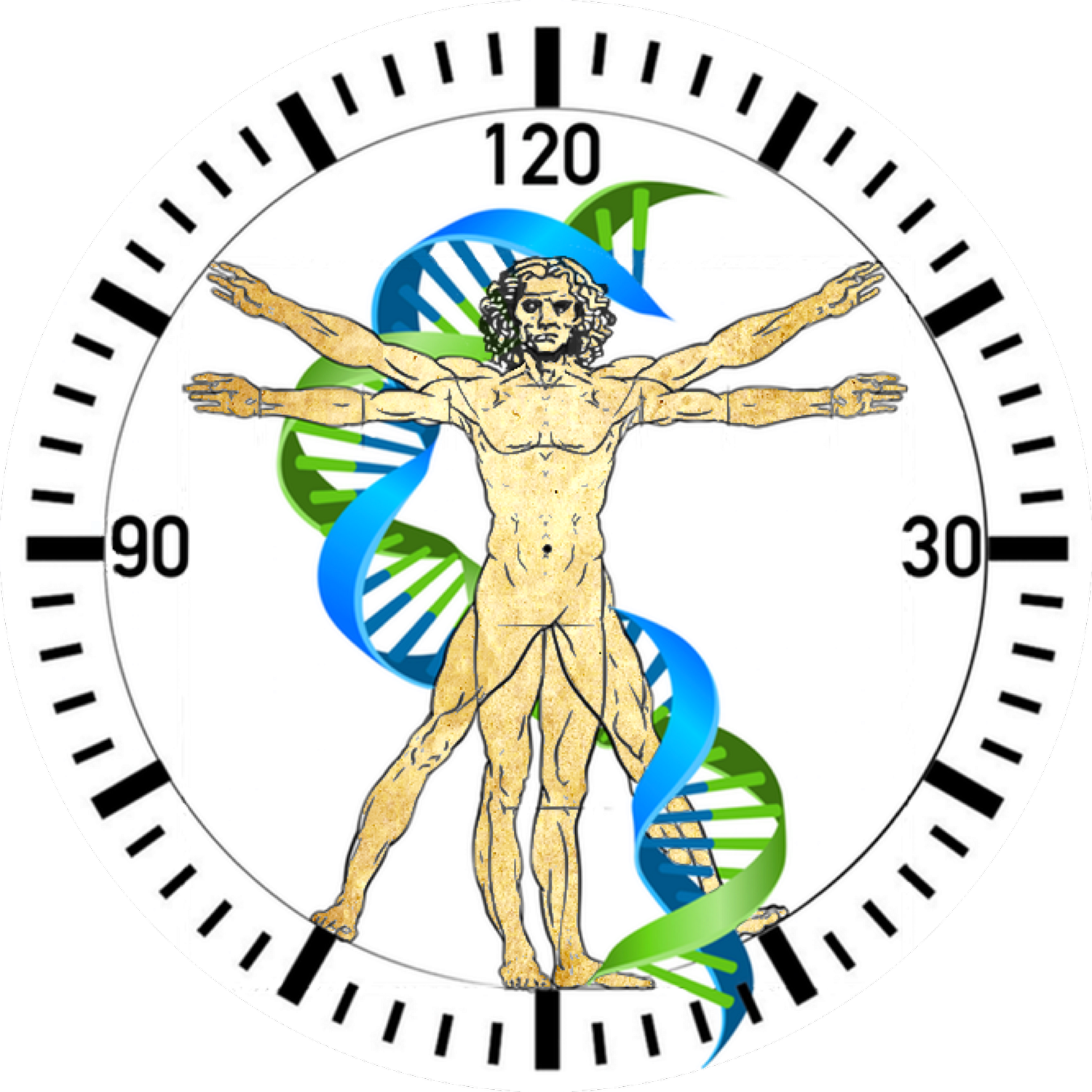Welcome to AgeMeter® Support
We are here to help
Click AgeMeter User Guide for operational details. If you are an existing customer and need more information or support about your product, you’re in the right place. Tell us a bit about any issues or trouble you are facing, and we will follow-up with you promptly.
Sending a support ticket
If you encounter any issues with your AgeMeter®, we are here to help. There is a built-in reporting tool found in the Settings view of your AgeMeter®. Reporting an issue through your app will allow us to have all of the information we need to get back to you promptly.
Tap the “Settings” tab
In the upper right corner, there is an orange triangle. Tap that icon.
This will open and email window, which is pre-populated with support@agemeter.com as the recipient, as well as a data file which contains all of the information we need to help diagnose the problem. Please describe the issues you are having in as much detail as possible in the body of the email.
Once you’ve finished explaining your issue, just tap “Send” in the upper right of the window. This email is sent to our support team. We will get back to you promptly.
Note: In order to use the email feature, you’ll need to ensure your personal/company email is setup on the Apple iPad. This is not done through the AgeMeter® app. For more information about how to setup your email, please visit: https://support.apple.com/en-us/HT201320